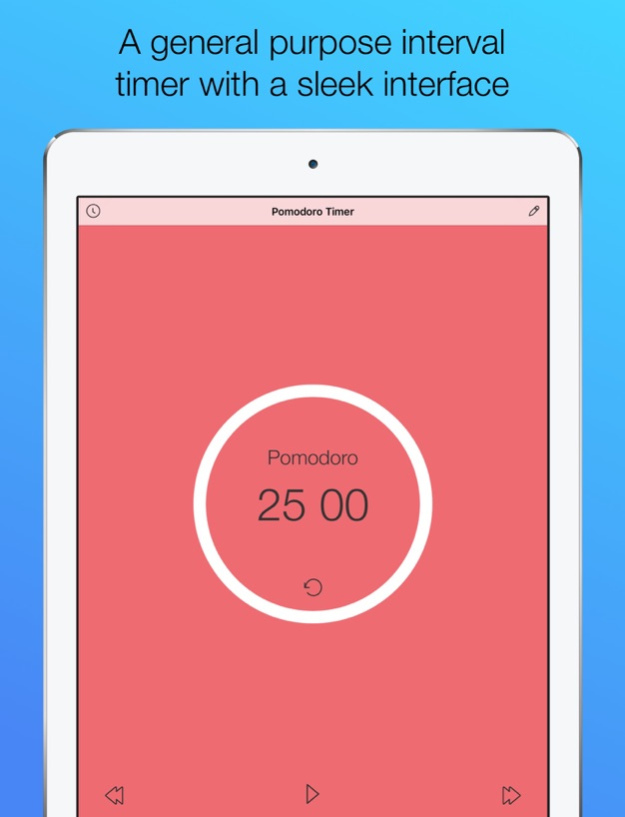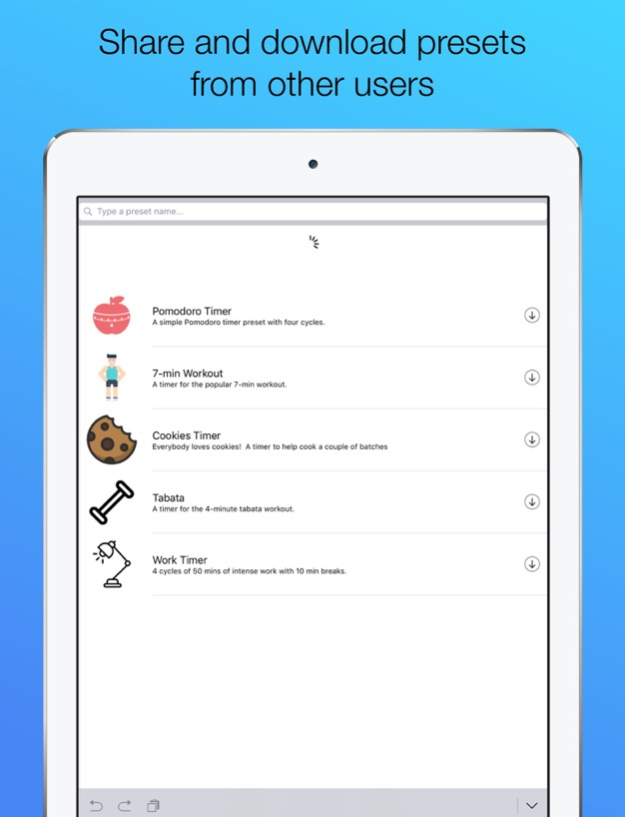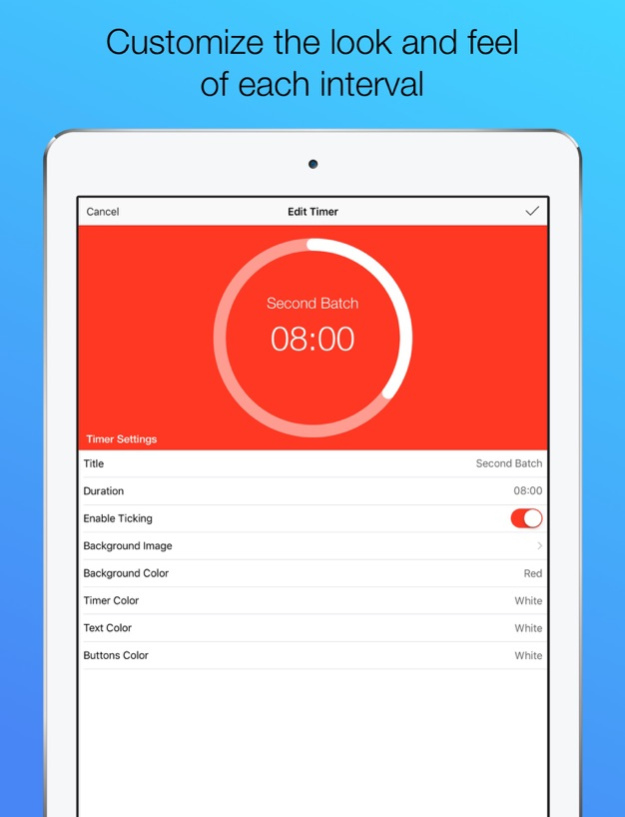Practice Time! Interval Timer 2.3
Free Version
Publisher Description
Practice Time is an interval timer that allows you to create and store highly customizable presets for quick and easy use.
Features:
- An elegant user interface.
- Presets can be given names and descriptions.
- The ability to customize a preset's look with themes and background images.
- Set timers to automatically repeat after each cycle.
- No limit on the number of timers a preset can have.
- Share your presets with other users of the app, and use their presets.
Practice time was developed to be a general purpose timer - it is ideal for use in activities such as high intensity interval training or productivity techniques. Some examples:
- Pomodoro timer
- 7-min workout
- Tabata workout
- Repetitive practice sessions
- Cooking recipes
Sep 12, 2017
Version 2.3
This app has been updated by Apple to display the Apple Watch app icon.
- Screen no longer goes to sleep while timer is running
- Fixed an issue that prevented downloading / uploading presets
- Updated app for iOS 10+
- Minor interface improvements & a new icon!
About Practice Time! Interval Timer
Practice Time! Interval Timer is a free app for iOS published in the System Maintenance list of apps, part of System Utilities.
The company that develops Practice Time! Interval Timer is Amr Kafina. The latest version released by its developer is 2.3.
To install Practice Time! Interval Timer on your iOS device, just click the green Continue To App button above to start the installation process. The app is listed on our website since 2017-09-12 and was downloaded 4 times. We have already checked if the download link is safe, however for your own protection we recommend that you scan the downloaded app with your antivirus. Your antivirus may detect the Practice Time! Interval Timer as malware if the download link is broken.
How to install Practice Time! Interval Timer on your iOS device:
- Click on the Continue To App button on our website. This will redirect you to the App Store.
- Once the Practice Time! Interval Timer is shown in the iTunes listing of your iOS device, you can start its download and installation. Tap on the GET button to the right of the app to start downloading it.
- If you are not logged-in the iOS appstore app, you'll be prompted for your your Apple ID and/or password.
- After Practice Time! Interval Timer is downloaded, you'll see an INSTALL button to the right. Tap on it to start the actual installation of the iOS app.
- Once installation is finished you can tap on the OPEN button to start it. Its icon will also be added to your device home screen.